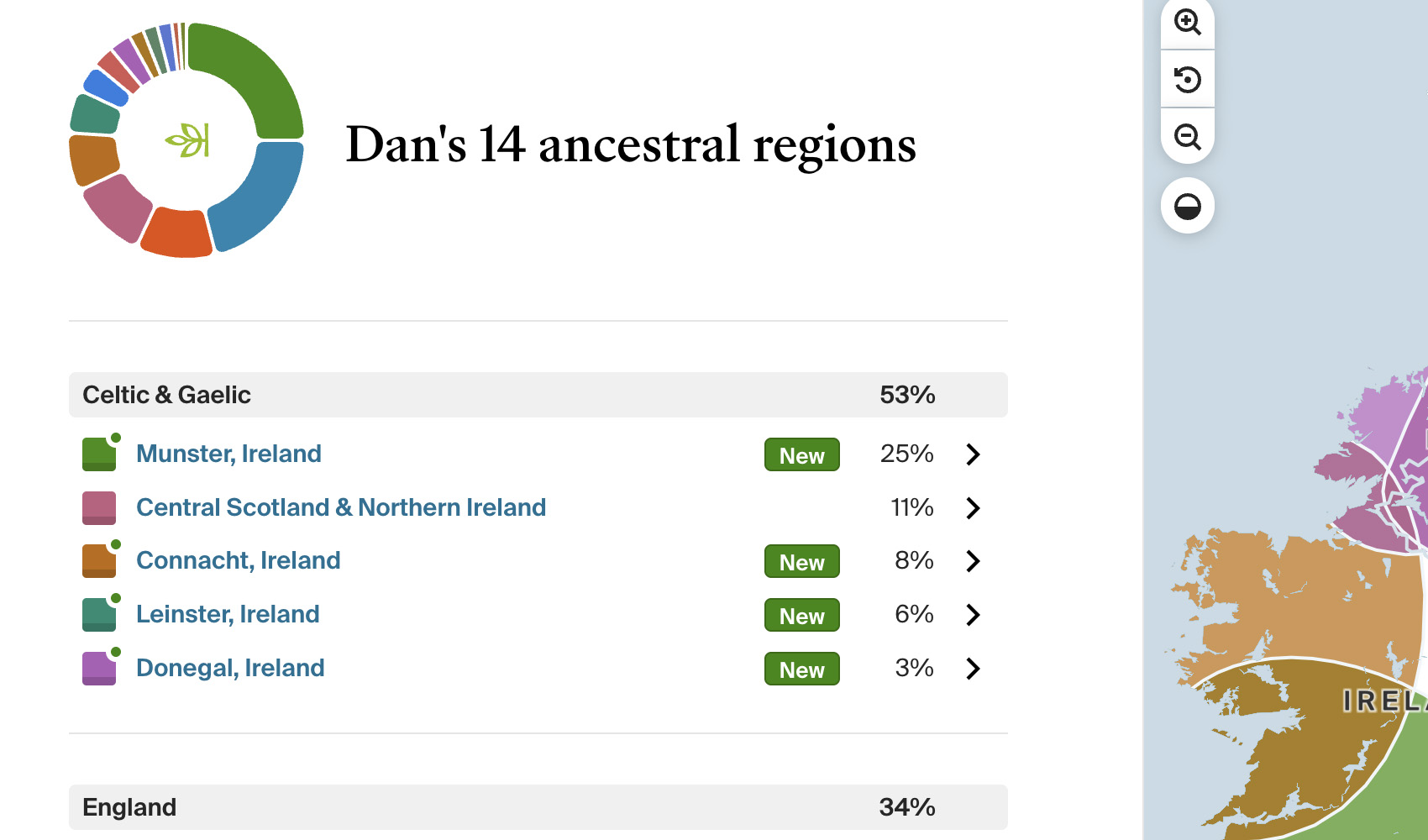
What problem does Add Percentage to Origins Regions solve?
Ancestry has recently updated their ethnicity estimates (Origins) to include broader macro-regions. Add Percentage to Origins Regions adds the percentages of DNA you have in each macro-region together and displays it in the page, so you can easily see the totals.
How does Add Percentage to Origins Regions work?
With Add Percentage to Origins Regions, when viewing your ethnicity estimate on the AncestryDNA origins page, each sub-regions DNA percentage is added together and displayed at the end of the macro-regions name.
How do I use Add Percentage to Origins Regions?
- Ensure Add Percentage to Origins Regions is enabled in the Genealogy Assistant pop-up panel.
- Navigate to the Origins tab of your AncestryDNA test to view your ethnicity estimate.
- The percentage totals for each macro-region will be displayed to the right of the name.
Add Percentage to Origins Regions is a feature of the software Genealogy Assistant.
Genealogy Assistant is an extension for Google Chrome, Mozilla Firefox and Microsoft Edge which supercharges your family history research by adding over 100 custom features to popular genealogy websites like Ancestry, MyHeritage, FamilySearch, FamilyTreeDNA and more. You can watch a full video walkthrough on YouTube.
Install Genealogy Assistant for Google Chrome | Install for Mozilla Firefox | Install for Microsoft Edge