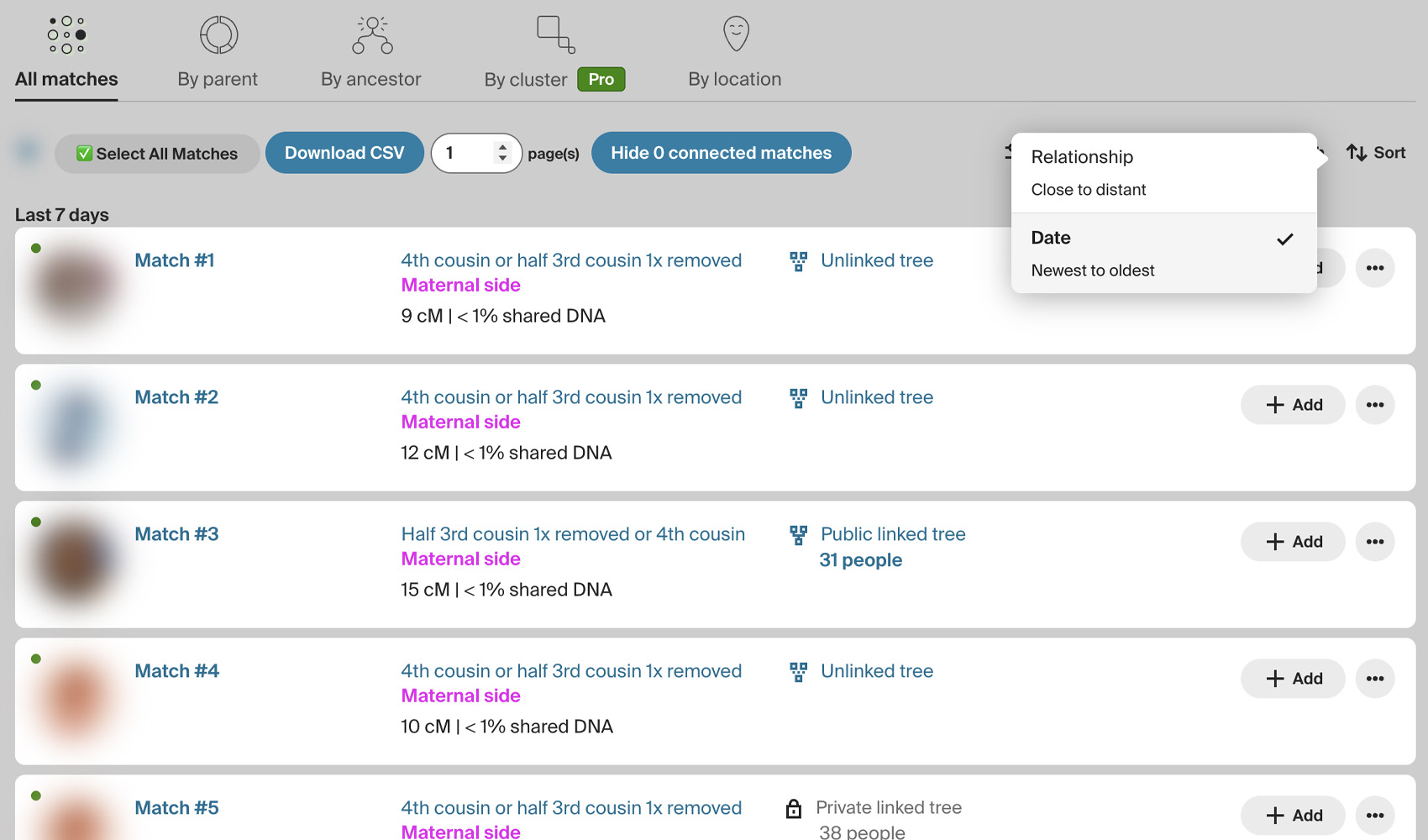
What problem does Ancestry Match List Sorting solve?
When we load the AncestryDNA match list by default the closest matches to the tester are displayed first, in descending order of cM shared. Ancestry Match List Sorting is a Quick Setting in Genealogy Assistant that allows you to automatically change the order of how the match list is displayed when you open your match list.
How does Ancestry Match List Sorting work?
With Ancestry Match List Sorting, you can modify the toggle button in the Quick Settings section of Genealogy Assistant to choose between loading Newest matches or loading Closest matches by default. Selecting Newest will load the most recent matches first and selecting Closest will automatically load the highest cM matches first.
How do I use Ancestry Match List Sorting?
- Locate Ancestry Match List Sorting in the Quick Settings section of the Genealogy Assistant pop-up panel.
- Toggle the button to Newest to load your newest DNA matches by default when opening the match list.
- Toggle the button to Closest to load your highest cM DNA matches by default when opening the match list.
Ancestry Match List Sorting is a feature of the software Genealogy Assistant.
Genealogy Assistant is an extension for Google Chrome and Microsoft Edge which supercharges your family history research by adding 50+ custom features to popular genealogy websites like Ancestry, MyHeritage, FamilySearch, FamilyTreeDNA and more. You can watch a full video walkthrough on YouTube.
Install Genealogy Assistant for Google Chrome | Install for Microsoft Edge