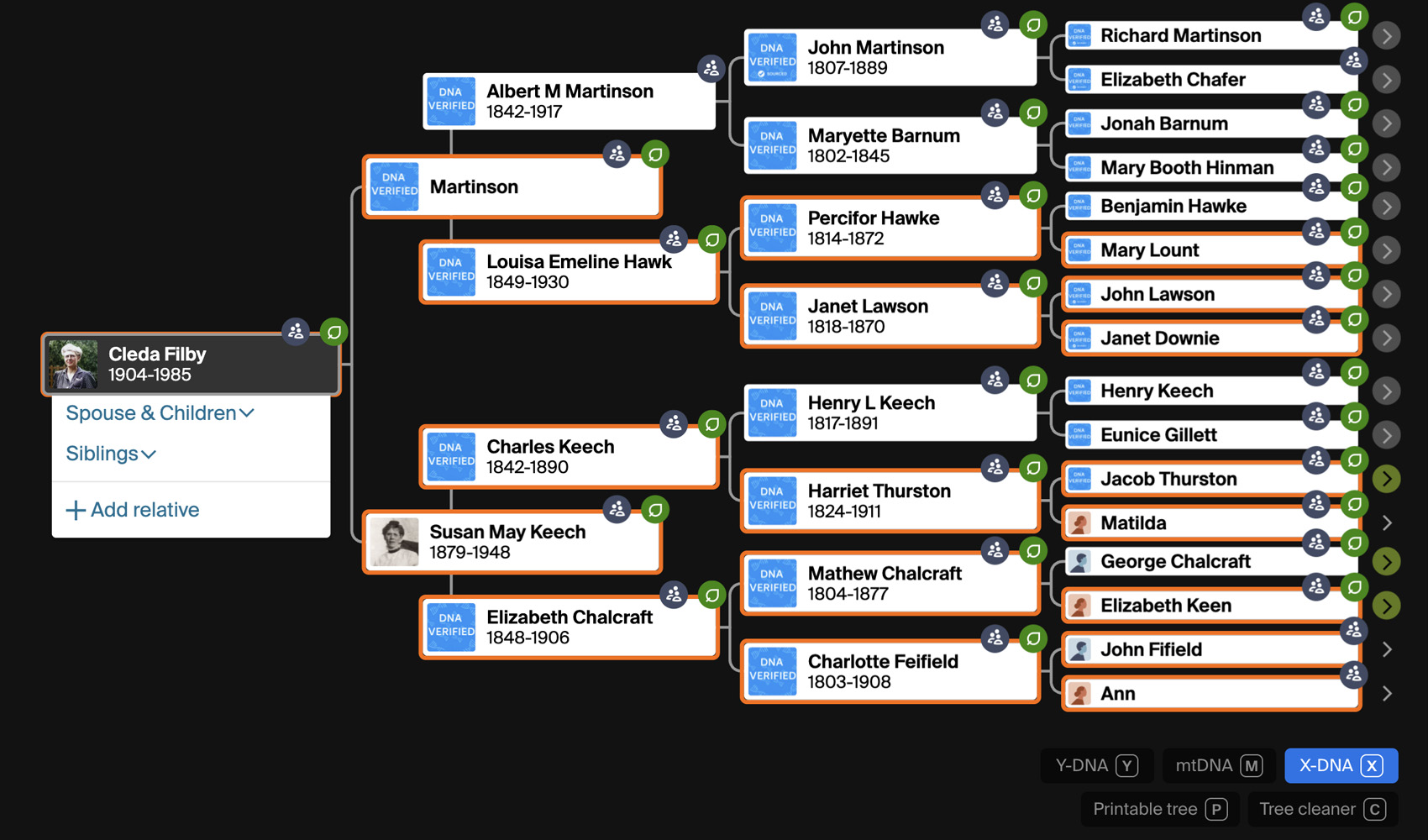
What problem does View DNA Inheritance Paths solve?
Visualizing the exact path that DNA inheritance takes from ancestors to individuals can be confusing and difficult to remember. View DNA Inheritance Paths allows you to see the exact path DNA inheritance takes with helpful highlights, activated with the click of a button.
How does View DNA Inheritance Paths work?
With View DNA Inheritance Paths, new buttons are added to the bottom right hand corner of your family tree which allow you to view the DNA inheritance paths for the person you are viewing. You can view paths for Y-DNA, X-DNA, and mtDNA by toggling the buttons. This tool only works on the horizontal view of the tree.
How do I use View DNA Inheritance Paths?
- Ensure View DNA Inheritance Paths is enabled in the Genealogy Assistant pop-up panel.
- View the family tree of any person using the horizontal view.
- Click the Y-DNA, mtDNA or X-DNA buttons located in the bottom right corner to activate the inheritance path highlighting.
- Click the same buttons to remove the inheritance path highlighting
View DNA Inheritance Paths is a feature of the software Genealogy Assistant.
Genealogy Assistant is an extension for Google Chrome, Mozilla Firefox and Microsoft Edge which supercharges your family history research by adding over 100 custom features to popular genealogy websites like Ancestry, MyHeritage, FamilySearch, FamilyTreeDNA and more. You can watch a full video walkthrough on YouTube.
Install Genealogy Assistant for Google Chrome | Install for Mozilla Firefox | Install for Microsoft Edge