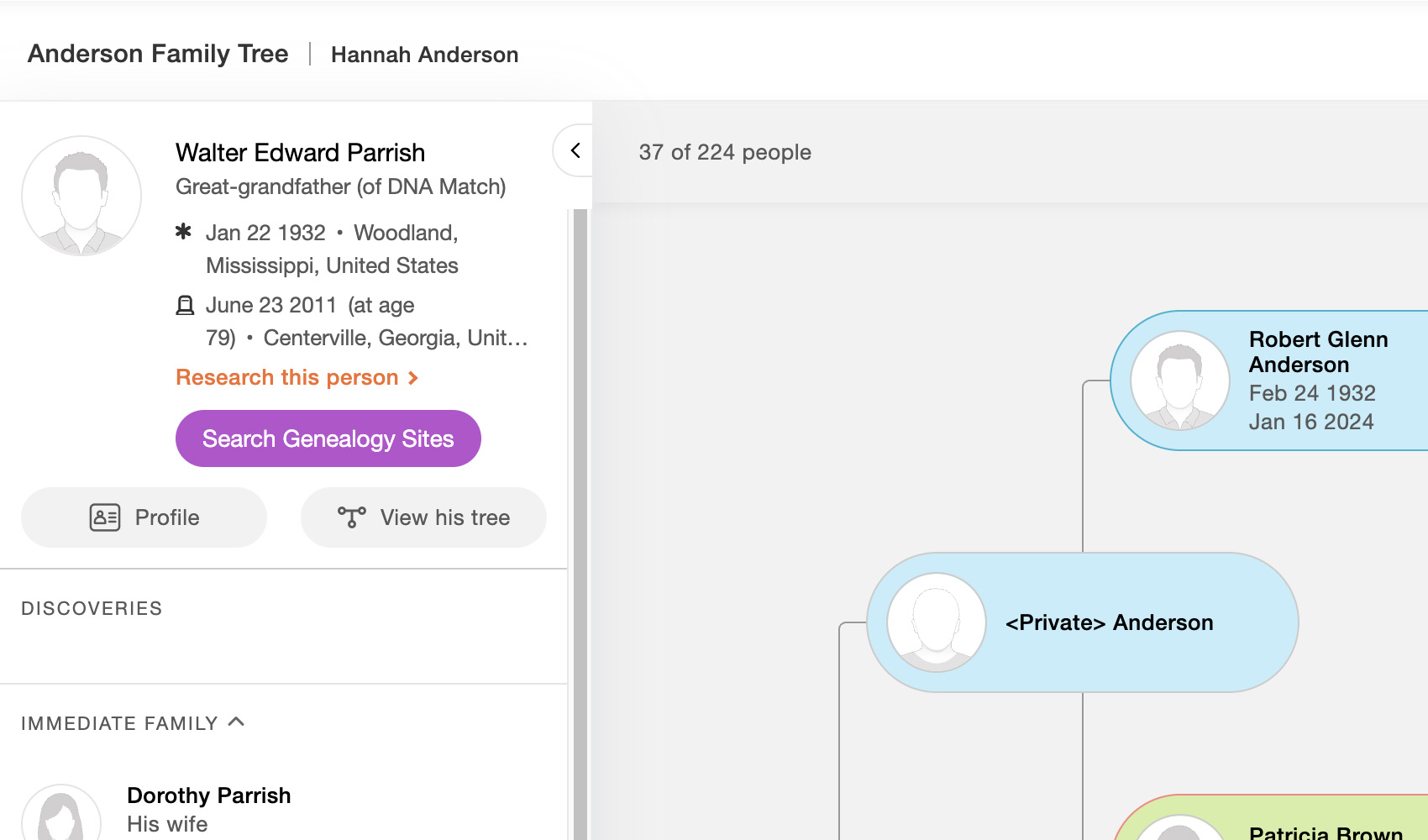
What problem does Search Genealogy Sites from Tree solve?
Transposing data between online genealogy platforms is time consuming, especially when running the same searches on multiple sites. Search Genealogy Sites from Tree helps you to save time and effort by allowing you to search the person you are viewing in a MyHeritage tree on other popular genealogy platforms with the click of a button.
How does Search Genealogy Sites from Tree work?
With Search Genealogy Sites from Tree, a button titled Search Genealogy Sites is added to people appearing in MyHeritage family trees. When hovered a drop down menu will appear allowing you to search multiple genealogy platforms based on the person you are viewing in the family tree.
How do I use Search Genealogy Sites from Tree?
- Ensure Search Genealogy Sites from Tree is enabled in the MyHeritage section of the Genealogy Assistant pop-up panel.
- View a person in the MyHeritage family tree and locate the Search Genealogy Sites button in the left sidebar.
- Hover over the Search Genealogy Sites button to view the list of available sites to search.
- Click the platform you would like to run a search on and it will be opened in a new tab.
- Click the Search All Sites link at the bottom to search all listed sites in new tabs.
Search Genealogy Sites from Tree is a feature of the software Genealogy Assistant.
Genealogy Assistant is an extension for Google Chrome, Mozilla Firefox and Microsoft Edge which supercharges your family history research by adding over 100 custom features to popular genealogy websites like Ancestry, MyHeritage, FamilySearch, FamilyTreeDNA and more. You can watch a full video walkthrough on YouTube.
Install Genealogy Assistant for Google Chrome | Install for Mozilla Firefox | Install for Microsoft Edge