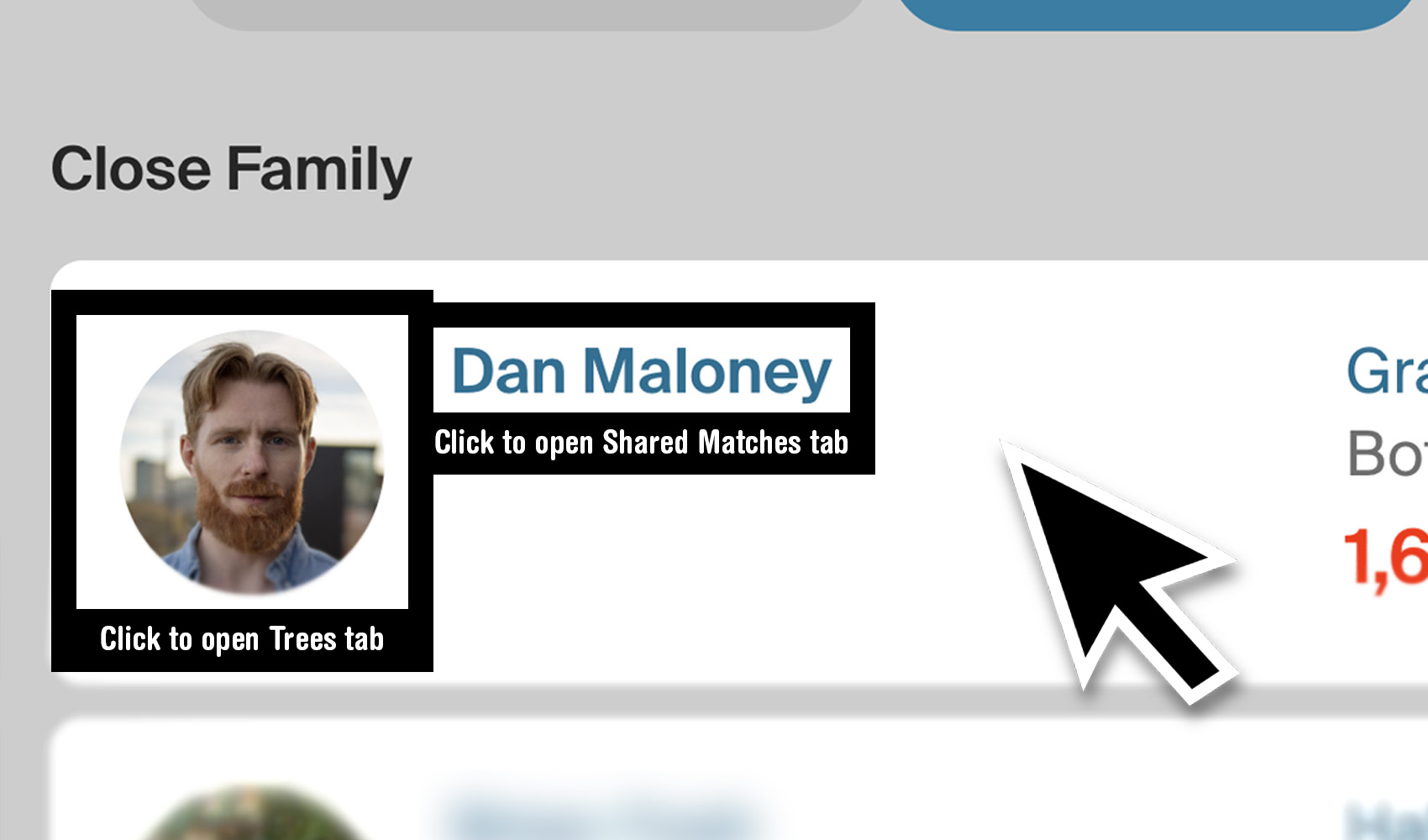
What problem does Open Shared Matches from Match Name solve?
When we are working through our DNA matches, often times we may want to switch between viewing the Shared Matches tab of a match or the Trees tab depending on our task. Open Shared Matches from Match Name allows you to control whether you view the Shared Matches tab or Trees tab based on where you click.
How does Open Shared Matches from Match Name work?
With Open Shared Matches from Match Name and when viewing any Ancestry DNA matches list, clicking on the match name will automatically navigate to the shared matches tab of the DNA match. Clicking the profile photo will automatically navigate to the trees tab of the DNA match.
How do I use Open Shared Matches from Match Name?
- Ensure Open Shared Matches from Match Name is enabled in the Genealogy Assistant pop-up panel.
- View any match in your AncestryDNA match list page or search.
- Click the profile photo of the match to navigate directly to the Trees tab.
- Click the text name of the match to navigate directly to the Shared Matches tab.
- NOTE: You can use middle click on these links to open them in a new tab.
Open Shared Matches from Match Name is a feature of the software Genealogy Assistant.
Genealogy Assistant is an extension for Google Chrome, Mozilla Firefox and Microsoft Edge which supercharges your family history research by adding over 100 custom features to popular genealogy websites like Ancestry, MyHeritage, FamilySearch, FamilyTreeDNA and more. You can watch a full video walkthrough on YouTube.
Install Genealogy Assistant for Google Chrome | Install for Mozilla Firefox | Install for Microsoft Edge