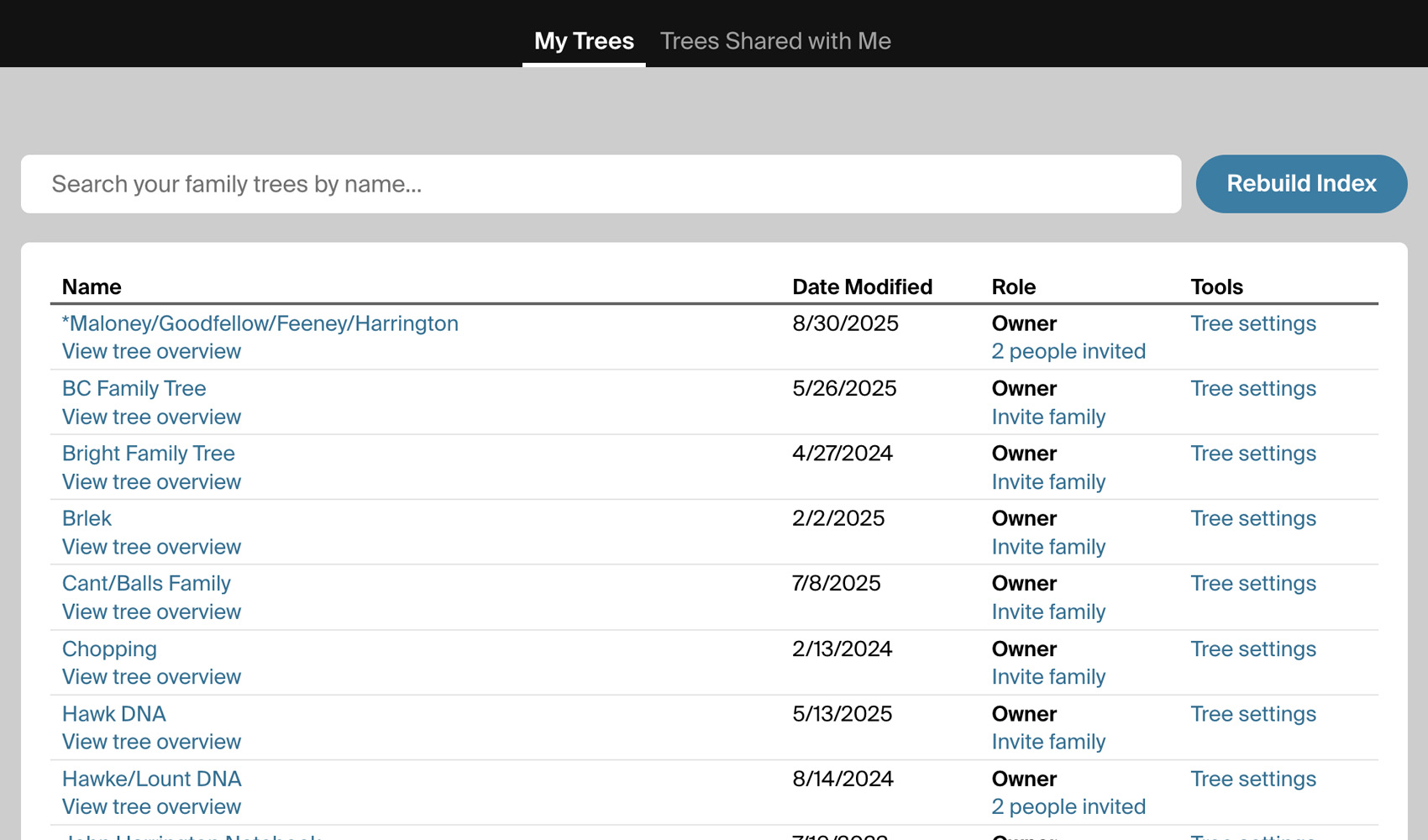
What problem does Search Family Trees by Name solve?
When you accumulate many trees on Ancestry it can be tedious to find the correct one in your list of family trees. Search Family Trees by Name allows you to quickly find the tree you’re looking for in seconds from the top of the list or from Genealogy Assistant’s Quick Search bar.
How does Search Family Trees by Name work?
With Search Family Trees by Name, a search box is added to the top of the Create and Manage Trees page that enables you to search your family trees by name with a quick autocomplete popup. Click on the Index Trees button to add all your trees, and rebuild the index as needed. This feature also works with Quick Search.
How do I use Search Family Trees by Name?
- Ensure Search Family Trees by Name is enabled in the Genealogy Assistant pop-up panel.
- Visit the Family Trees page, located under the Trees menu in the Ancestry menu bar, then click My Trees in the dropdown.
- At the top of the page, click on the Index Trees button and your family trees will be added to the searchable index.
- When you add new trees, revisit this list and click the Rebuild Index button to update the list.
- Use the search box at the top of the My Trees page to open any of your family trees in a new tab.
- Type the name of a family tree in Genealogy Assistant’s Quick Search (ctrl + /) toolbar and select it from the list to open your trees from any page.
Search Family Trees by Name is a feature of the software Genealogy Assistant.
Genealogy Assistant is an extension for Google Chrome, Mozilla Firefox and Microsoft Edge which supercharges your family history research by adding over 100 custom features to popular genealogy websites like Ancestry, MyHeritage, FamilySearch, FamilyTreeDNA and more. You can watch a full video walkthrough on YouTube.
Install Genealogy Assistant for Google Chrome | Install for Mozilla Firefox | Install for Microsoft Edge